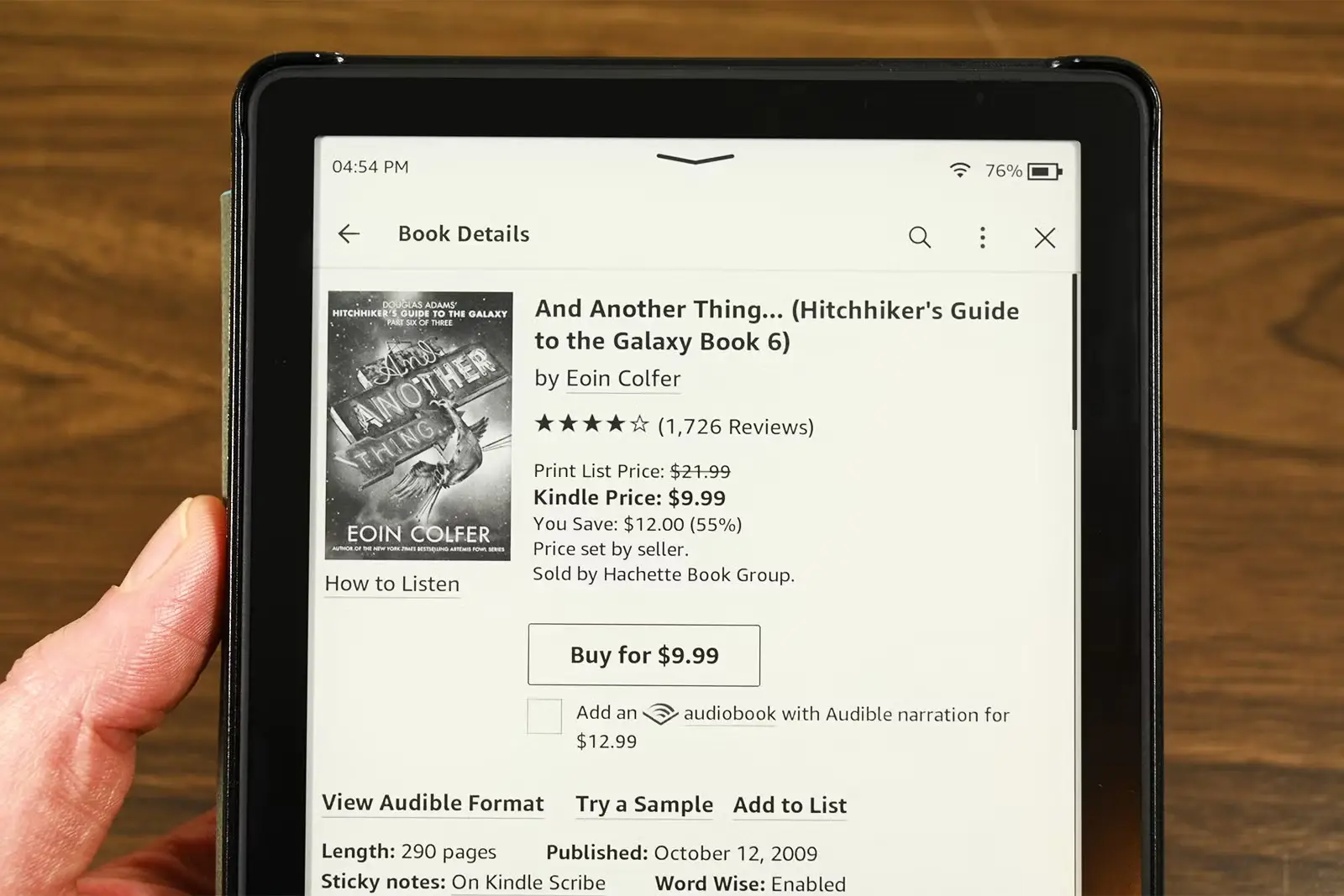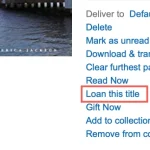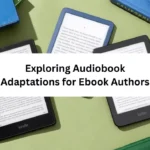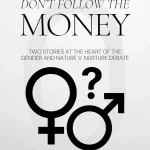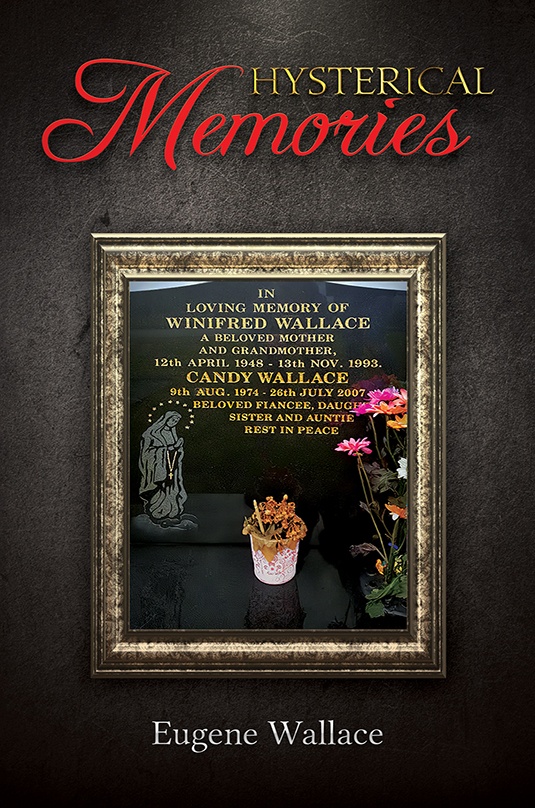With the rise of digital reading, many people are turning to eBooks as a more convenient way to enjoy their favorite titles. Amazon’s Kindle is one of the most popular platforms for eBooks, offering a wide range of books, magazines, and audiobooks. But if you’re new to the Kindle ecosystem, you might be asking yourself, How Do I Buy A Book On Kindle? This article walks you through everything you need to know to start buying and reading books on your Kindle device or app.
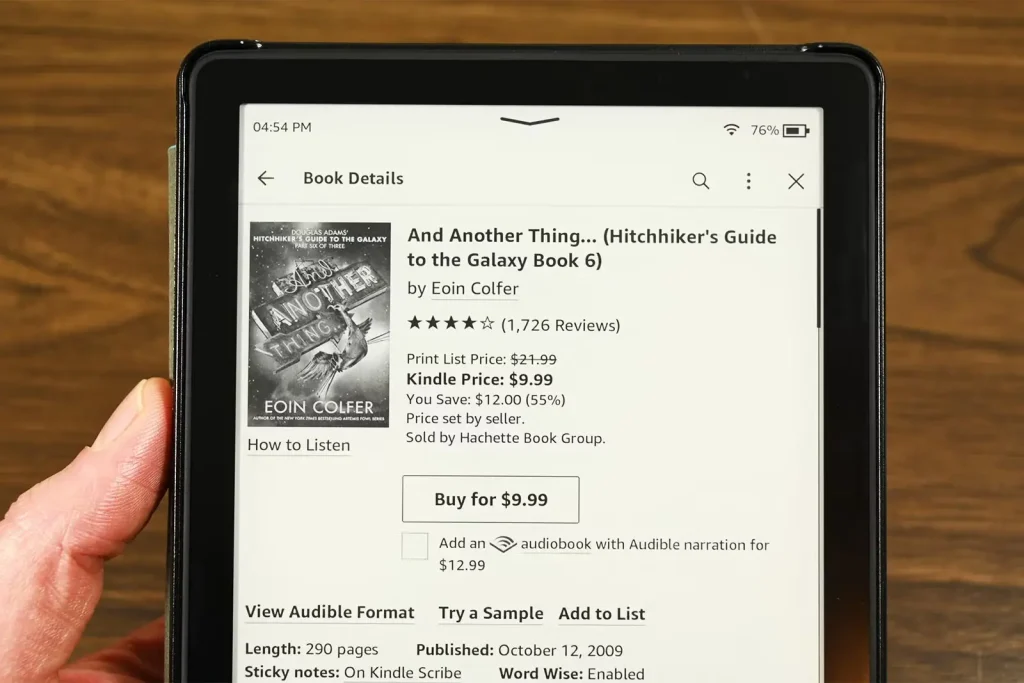
Content
Understanding The Kindle Platform
Before diving into the steps, it’s important to understand what Kindle is. Kindle is Amazon’s e-reader platform, which includes physical devices like the Kindle Paperwhite, Kindle Oasis, and Kindle Scribe, as well as the Kindle app available for smartphones, tablets, and computers.
The Kindle experience centers around the Kindle Store, an online marketplace where users can browse, purchase, and download eBooks directly to their devices. Whether you prefer fiction, non-fiction, educational material, or magazines, the Kindle Store has millions of titles to choose from.
How Do I Buy A Book On Kindle?
Let’s get to the heart of the question: How Do I Buy A Book On Kindle? The process is quite simple, whether you’re using a Kindle device or the Kindle app.
Step-by-Step Guide:
- Sign In To Your Amazon Account
Make sure you’re logged into the Amazon account that is connected to your Kindle device or app. - Open The Kindle Store
You can access the Kindle Store either through your Kindle device or by visiting Amazon’s website. On a Kindle device, tap “Store” from the home screen. On a web browser, go to Amazon and click on “Kindle Books” under the “Books” category. - Browse Or Search For Books
Use the search bar to look for a specific title or author, or browse by category and recommendations. - Select A Book
Click on the book you’re interested in. You’ll see the option to buy it with one click. If you’re a Kindle Unlimited subscriber, you may have the option to read it for free. - Buy The Book
Click “Buy now with 1-Click” to complete your purchase. The book will be automatically delivered to your Kindle device or app.
That’s it! Once the book is downloaded, you can start reading instantly.
How Do I Buy A Book On Kindle Paperwhite?
If you’re wondering, How Do I Buy A Book On Kindle Paperwhite, the process is almost identical. The Kindle Paperwhite is a touch-screen device with Wi-Fi capability, which allows you to connect directly to the Kindle Store.
To answer the question, How Do I Buy A Book On Kindle Paperwhite:
- Turn on your Kindle Paperwhite and connect to Wi-Fi.
- Tap on the shopping cart icon to access the Kindle Store.
- Search for the book, select it, and tap “Buy.”
Once purchased, your book will automatically appear in your library.
Using Kindle Unlimited For More Reading
Another option for readers is Kindle Unlimited, a subscription service that provides access to over 4 million titles. With Kindle Unlimited, you don’t have to purchase each book individually. Instead, you can borrow up to 20 books at a time and return them when finished. This is especially useful for avid readers looking to save money.
If you’re a Kindle Unlimited member and want to know How To Buy Books On Kindle Paperwhite, note that eligible titles will have a “Read for Free” option instead of a price. Tap it, and the book will be added to your device without extra charges.
Tips For First-Time Kindle Buyers
- Check for free eBooks: Many classic books and promotional titles are available for free in the Kindle Store.
- Look at reviews and ratings: Before purchasing, scroll through user feedback to ensure the book is what you’re looking for.
- Enable parental controls: If children are using the device, you can manage content access from the device settings.
- Use Amazon’s wishlist feature: Save books you want to buy later.
Looking to showcase your brand to a community of dedicated readers and book enthusiasts? Advertise With Us and reach an engaged audience that truly values great stories.
Final Thoughts
So, How Do I Buy A Book On Kindle? Whether you’re using a Kindle device or a smartphone app, the process is quick and user-friendly. By accessing the Kindle Store, browsing your favorite genres, and clicking a single button, you can have a book ready to read in seconds. For users of the Paperwhite model, the process remains just as seamless, making it easy to learn How To Buy Books On Kindle Paperwhite or subscribe to services like Kindle Unlimited for broader access. If you enjoy intense chemistry and dramatic character arcs, don’t miss our in-depth guide on the best Enemies To Lovers books.

Jay’s the resident literary connoisseur. He dissects classics and uncovers hidden gems. Expect his insights to enrich your reading journey, one page at a time.