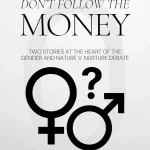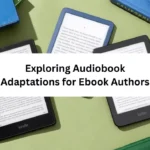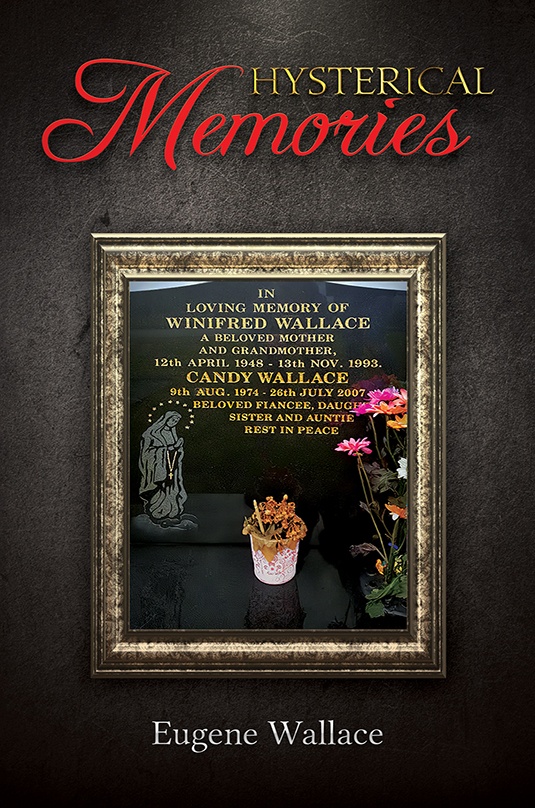With the increasing popularity of eBooks and digital reading, Amazon has made it easier than ever to share your favorite reads. If you’re wondering How To Lend A Kindle Book, you’re not alone. Many Kindle users want to share their purchased eBooks with friends or family but aren’t sure how the process works—especially in 2025, where features and rules may have slightly changed. This article will walk you through everything you need to know.
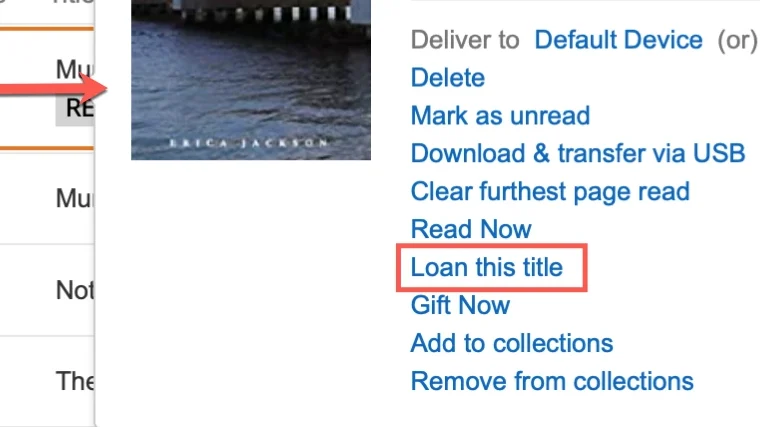
Content
What Does Lending A Kindle Book Mean?
When you lend a Kindle book, you temporarily allow someone else to access your purchased eBook for a specific period—usually 14 days. During this time, you won’t have access to the book yourself. It’s a great way to share great reads without having to buy multiple copies.
How To Lend A Kindle Book In 2025
If you’re curious about How To Lend A Kindle Book, follow these simple steps:
- Log in to Amazon using the same account where you purchased the Kindle book.
- Go to “Manage Your Content and Devices.”
- Find the book you want to lend and click the “Actions” button.
- If lending is available for that title, you’ll see an option to “Loan This Title.”
- Enter the recipient’s email and name, then click “Send Now.”
Not all books are eligible for lending. Publishers must enable the lending option, so you might not see it for every title.
Can You Still Loan Kindle Books?
One of the common questions Kindle users have is: Can You Still Loan Kindle Books in 2025? The answer is yes, but with limitations. Not every Kindle book is lendable, and you can only loan a specific book once. After the recipient returns it or after 14 days, the book becomes available to you again.
How To Borrow Kindle Books For Free
Apart from lending, you might be interested in How To Borrow Kindle Books For Free. Amazon offers a few services for free book borrowing:
- Kindle Unlimited: While this is a subscription service, you can start with a free trial and access thousands of books.
- Prime Reading: If you’re an Amazon Prime member, you get access to a rotating library of books, magazines, and more at no additional cost.
- Local Libraries: Many local libraries partner with OverDrive or Libby, which allows you to borrow eBooks directly to your Kindle.
Lend Kindle Book To Family Using Amazon Household
If you’re looking to Lend Kindle Book To Family, Amazon’s “Household and Family Library” feature is your best friend. It allows two adults to share eBooks, audiobooks, apps, and games. Here’s how:
- Set up an Amazon Household account.
- Link two adult Amazon accounts.
- Share your Kindle library with the other account.
This is ideal for families who want to share digital purchases without going through the lending process repeatedly.
Loan Kindle Book 2025: What Has Changed?
In Loan Kindle Book 2025 updates, Amazon has maintained most of the core lending features from previous years but has added a few enhancements. One of the most helpful is better tracking and reminders for loaned books, so you know when your book will return. The Kindle app has also improved its interface for lending, making it easier than ever to find and share books with others.
Amazon Kindle Lending Limitations
While the Amazon Kindle ecosystem offers convenience, it’s essential to understand its limitations:
- Only some books can be loaned.
- A book can only be loaned once.
- The loan period is fixed at 14 days.
- During the loan period, you can’t read the book.
These policies ensure fair use while protecting the rights of authors and publishers.
How To Borrow A Book On Kindle Unlimited
If you’re subscribed to Kindle Unlimited or considering it, you might ask, How To Borrow A Book On Kindle Unlimited. It’s straightforward:
- Visit the Kindle Unlimited section on Amazon.
- Browse or search for a title with the Kindle Unlimited logo.
- Click “Read For Free” to borrow the book instantly.
You can borrow up to 20 books at a time and return them at any point to borrow new ones.
Looking to showcase your brand to a community of dedicated readers and book enthusiasts? Advertise With Us and reach an engaged audience that truly values great stories.
Final Thoughts
Understanding How To Lend A Kindle Book in 2025 opens up new possibilities for sharing and enjoying literature with those around you. Whether you’re trying to Lend Kindle Book To Family or wondering Can You Still Loan Kindle Books, Amazon offers multiple ways to enjoy eBooks collaboratively. And if you’re looking for cost-effective ways to read more, learning How To Borrow Kindle Books For Free or exploring How To Borrow A Book On Kindle Unlimited can be a game-changer.
With a bit of navigation through the Amazon Kindle interface, you can make the most of your digital library—whether you’re lending, borrowing, or sharing books with family and friends. If you’re new to the Kindle experience, you might also want to check out our guide on How Do I Buy A Book On Kindle for a step-by-step walkthrough.
FAQs
Can I lend someone a Kindle book?
Yes, some Kindle books are eligible for lending. You can loan them to another person for up to 14 days, but the lender won’t have access to the book during that time.
How do I share a Kindle book with someone?
You can share an eligible Kindle book by going to Amazon.com > Your Content and Devices, selecting the book, and choosing “Loan this title” if the option is available.
Can I buy a book and send it to someone else’s Kindle?
Yes, you can gift a Kindle book by selecting “Buy for others” on the book’s Amazon page and entering their email address or Kindle address.
How do I send a Kindle book to my Kindle?
After purchasing, your Kindle book should be automatically delivered to your device. You can also send it manually from Your Content and Devices by choosing “Deliver to device.”
How to loan a Kindle book to a friend?
To loan a Kindle book, go to Your Content and Devices, click the options menu next to the book, and select “Loan this title.” Then enter your friend’s email and confirm.

Jay’s the resident literary connoisseur. He dissects classics and uncovers hidden gems. Expect his insights to enrich your reading journey, one page at a time.